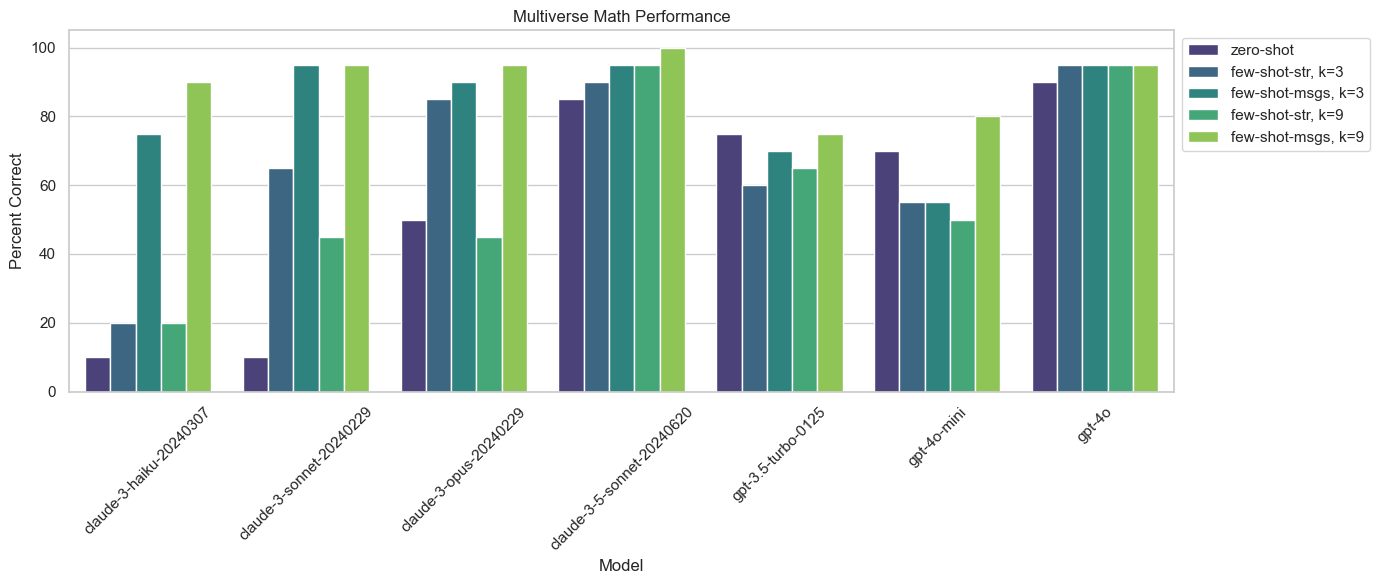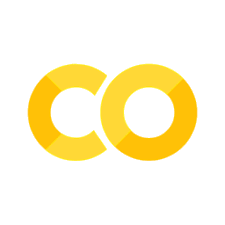Few-Shot Experiments on Multiverse Math#
This notebook walks through how to run few-shot experiments on the multiverse math dataset, which you can find here.
Setup#
First, let’s set up our notebook by collecting the correct imports
import datetime
import uuid
from langchain.agents import AgentExecutor, create_tool_calling_agent
from langchain.chat_models import init_chat_model
from langchain_core.messages import HumanMessage, SystemMessage, ToolMessage
from langchain_core.messages.utils import convert_to_messages
from langsmith.client import Client
from langsmith.evaluation import evaluate
from langchain_benchmarks import __version__, registry
from langchain_benchmarks.tool_usage.tasks.multiverse_math import *
# Define our LangSmith client so we have access to it throughout the rest of the notebook
client = Client()
List tests#
Next, we can list the models that we will be running experiments over. Due to the new universal configurable model, this is easier than ever. All we need to do is save a list of model names and providers, like so:
models = [
(
"claude-3-haiku-20240307",
"anthropic",
),
(
"claude-3-sonnet-20240229",
"anthropic",
),
(
"claude-3-opus-20240229",
"anthropic",
),
(
"claude-3-5-sonnet-20240620",
"anthropic",
),
("gpt-3.5-turbo-0125", "openai"),
(
"gpt-4o",
"openai",
),
("gpt-4o-mini", "openai"),
]
Feel free to add/remove any models that you personally want to test.
IMPORTANT: Make sure you have installed the correct packages (i.e langchain_openai if using “openai” provided models) and set the correct environment keys (i.e OPENAI_API_KEY if using “opneai” provided models). If you do not do so - the code will not work!
Defining Helper Functions#
Extracting few-shot examples from our dataset#
First, we need to define a function that takes the examples from the dataset multiverse-math-examples-for-few-shot and turns them into something we can use for our model. In our example we are going to compare how passing in all 9 few-shot examples differs from just passing in the first 3.
def get_few_shot_messages():
uncleaned_examples = [
e
for e in client.list_examples(
dataset_name="multiverse-math-examples-for-few-shot"
)
]
few_shot_messages = []
few_shot_first_three_messages = []
examples = []
for i in range(len(uncleaned_examples)):
converted_messages = convert_to_messages(
uncleaned_examples[i].outputs["output"]
)
examples.append(
# The message at index 1 is the human message asking the actual math question (0th message is system prompt)
{
"question": converted_messages[1].content,
"messages": [
m
for m in converted_messages
# The system prompt should only appear once at the beginning, so we remove it from few-shot examples
if isinstance(m, SystemMessage) == False
],
}
)
few_shot_messages += converted_messages
if i < 3:
few_shot_first_three_messages += converted_messages
return (
examples,
[m for m in few_shot_messages if not isinstance(m, SystemMessage)],
[m for m in few_shot_first_three_messages if not isinstance(m, SystemMessage)],
)
In this experiment we are also comparing passing in the few-shot examples as strings instead of passing them in as a list of messages, so we define a few more helper functions to allow us to do this:
def turn_messages_to_str(few_shot_messages):
few_shot_str = ""
for m in few_shot_messages:
if isinstance(m.content, list):
few_shot_str += "<|im_start|>assistant"
for tool_use in m.content:
if "name" in tool_use:
few_shot_str += f"Use tool {tool_use['name']}, input: {', '.join(f'{k}:{v}' for k,v in tool_use['input'].items())}"
else:
few_shot_str += tool_use["text"]
few_shot_str += "\n"
few_shot_str += "\n<|im_end|>"
else:
if isinstance(m, HumanMessage):
few_shot_str += f"<|im_start|>user\n{m.content}\n<|im_end|>"
elif isinstance(m, ToolMessage):
few_shot_str += f"<|im_start|>tool\n{m.content}\n<|im_end|>"
else:
few_shot_str += f"<|im_start|>assistant\n{m.content}\n<|im_end|>"
few_shot_str += "\n"
return few_shot_str
def get_few_shot_str_from_messages(few_shot_messages, few_shot_first_three_messages):
few_shot_str = turn_messages_to_str(few_shot_messages)
few_shot_first_three_str = turn_messages_to_str(few_shot_first_three_messages)
return few_shot_str, few_shot_first_three_str
Lastly, we will define a function to return the different few-shot prompts we are going to use:
def get_prompts():
return [
(
client.pull_prompt("langchain-ai/multiverse-math-no-few-shot"),
"no-few-shot",
),
(
client.pull_prompt("langchain-ai/multiverse-math-few-shot-messages"),
"few-shot-messages",
),
(
client.pull_prompt("langchain-ai/multiverse-math-few-shot-str"),
"few-shot-string",
),
(
client.pull_prompt("langchain-ai/multiverse-math-few-shot-3-messages"),
"few-shot-three-messages",
),
(
client.pull_prompt("langchain-ai/multiverse-math-few-shot-3-str"),
"few-shot-three-strings",
),
]
Now we are ready to actually run our experiment!
Running Experiment#
To run our experiment, we can iterate over our models and prompts and use the evaluate function to send our results to LangSmith.
def predict_from_callable(callable, instructions):
def predict(run):
return callable.invoke(
{"question": run["question"], "instructions": instructions}
)
return predict
experiment_uuid = uuid.uuid4().hex[:4]
today = datetime.date.today().isoformat()
task = MULTIVERSE_MATH
dataset_name = task.name
examples, few_shot_messages, few_shot_three_messages = get_few_shot_messages()
few_shot_str, few_shot_three_str = get_few_shot_str_from_messages(
few_shot_messages, few_shot_three_messages
)
prompts = get_prompts()
for model_name, model_provider in models:
model = init_chat_model(model_name, model_provider=model_provider, temperature=0)
print(f"Benchmarking {task.name} with model: {model_name}")
eval_config = task.get_eval_config()
for prompt, prompt_name in prompts[:-1]:
tools = task.create_environment().tools
agent = create_tool_calling_agent(model, tools, prompt)
agent_executor = AgentExecutor(
agent=agent, tools=tools, return_intermediate_steps=True
)
evaluate(
predict_from_callable(agent_executor, task.instructions),
data=dataset_name,
evaluators=eval_config.custom_evaluators,
max_concurrency=5,
metadata={
"model": model_name,
"id": experiment_uuid,
"task": task.name,
"date": today,
"langchain_benchmarks_version": __version__,
},
experiment_prefix=f"{model_name}-{task.name}-{prompt_name}",
)
Visualize Results#
Now that we have run the evaluation, we can visualize our results.
projects = [
p
for p in client.list_projects(reference_dataset_name="Multiverse Math")
if p.metadata["id"] == experiment_uuid
]
models = set([p.name.split("-Multiverse")[0] for p in projects])
few_shot_type = set([p.name.split("Math-")[1] for p in projects])
few_shot_type = set([t[: t.rfind("-")] for t in few_shot_type])
results_dic = {}
for model in models:
model_results = []
for few_shot in few_shot_type:
experiment = [
p
for p in projects
if model + "-Multiverse" in p.name and few_shot in p.name
][0]
experiment_stats = client.get_run_stats(
project_ids=[experiment.id], is_root=True
)
model_results.append(
100
* experiment_stats["feedback_stats"]["correctness"]["avg"]
* (1 - experiment_stats["error_rate"])
)
results_dic[model] = model_results
import matplotlib.pyplot as plt
import numpy as np
import pandas as pd
import seaborn as sns
results = np.array([results_dic[model] for model in models])
# Create a DataFrame for Seaborn plotting
df = pd.DataFrame(results.T, columns=list(models))
df["Few Shot Type"] = list(few_shot_type)
df.iloc[[0, 1, 2, 3, 4]] = df.iloc[[3, 4, 0, 2, 1]].to_numpy()
df = df[df.columns[[3, 2, 0, 5, 6, 4, 1, 7]]]
# Melt the DataFrame to long format for Seaborn's barplot
df_melted = df.melt(
id_vars="Few Shot Type", var_name="Model", value_name="Percent Correct"
)
# Set up Seaborn parameters
plt.figure(figsize=(12, 6))
sns.set_theme(style="whitegrid")
# Plot using Seaborn
sns.barplot(
x="Model",
y="Percent Correct",
hue="Few Shot Type",
data=df_melted,
palette="viridis",
)
# Add labels and title
plt.xlabel("Model")
plt.ylabel("Percent Correct")
plt.title("Multiverse Math Performance")
plt.xticks(rotation=45)
plt.tight_layout()
legend_labels = {
"no-few-shot": "zero-shot",
"few-shot-messages": "few-shot-msgs, k=9",
"few-shot-string": "few-shot-str, k=9",
"few-shot-three-messages": "few-shot-msgs, k=3",
"few-shot-three-strings": "few-shot-str, k=3",
}
# Get the current handles and labels from the plot
handles, labels = plt.gca().get_legend_handles_labels()
labels = [legend_labels.get(label, label) for label in labels]
# Update the legend with the new labels
plt.legend(handles, labels, loc="upper left", bbox_to_anchor=(1, 1))
plt.show()